How to Flash Zenfone 6 Firmware From Boot loop or at any damage your Software is
Hi Everyone,
If you have a problem with your zenfone 6 (A600CG, A601cg). Error on the unlocking bootloader, Stuck in USB logo, and OTA update error, Here is your solution.
NO ROOT ACCESS or BOOTLOADER UNLOCK.
FIRST You Need to download The following Files. About 1 or 2 GB Files need to be download.....
It was tested on Zenfone 6 only. But at your own risk, you can test the method with the corresponding files to other Zenfones.
This One is for Android KitKat only, The You can update Lolipop Later...
Every Data will be Erased. Lost your All Data.
If you follow all the Steps Your Phone will be back to normal. now matter how hard was your Software damaged or erased.
File You Need:
1) iSocUSB Driver 1.0.4 Click Here: 1MB
2) XFSTK downloader 1.5.1Click here: 14MB
3) Intel Android Driver Click Here: 9MB
4) Soft Fuse Click Here: 1KB
5) Flash Tool Click Here: 560 KB
6) First Firmware Click Here: 813 MB
7) Second Firmware for WW SKU Click Here: 765 MB
7.1) Second Firmware for CN SKU Click Here: 682 MB
7.1) Second Firmware for TW SKU Click Here: 768 MB
7.1) Second Firmware for CUCC SKU Click Here: 785 MB
8) Fastboot image Click Here: 13 MB
9) IFWI.zip file Click Here
9) IFWI.zip file Click Here
Thats it. Now its action time.
Now Lets Get Start,
1) First Install the updates and software 1, 2, 3 files in your PC and restart your system.
2) Second Open xFSTK Downloader as administrator. (right click and run as administrator).
3) Unzip the "ifwi.zip" file.
4) Select the"CLVP A0/B0/B1" tab bottom in the xFSTK Downloader.
5) Select the files in the ifwi folder as in the order..


6) Select the corresponding files in this order from the "ifwi.zip"
1)FW Dnx >>>>>> 1.dnx_fwr_ctp_a600cg.bin
2)IFWI >>>>>> 2. ifwi_ctp_a600cg.bin
3)OS Dnx >>>>>>3. dnx_osr_ctp_a600cg.bin
4)OS Image >>>>> 4. fastboot.img.POS_sign.bin
7) Goto option in the menu bar select Modify settings.
you will see this window.


9) Check the Checkbox "include Softfuse File" and Select the 4th download file and Click Ok.
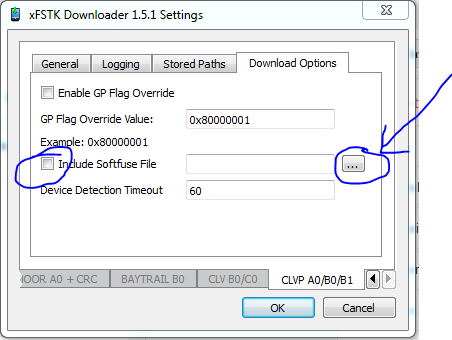
10) And Now Turn off your Phone Completely by long pressing the power key.
11) Now Press and hold the Power key and Volume Down Key for 5 Second and connect to the computer. then the "Scanning: Cloverview Plus targets Detected: 0" to "Scanning: Cloverview Plus targets Detected: 1".(if didnt turn to 1 unplug the cable and press the power button for 20 sec. And leave the button and wait for 30 sec. Then Dont plug the usb, press VOL DOWN + POWER BUTTON for 10 sec. leave the button and plug the usb. that will defiantly detect this time ).

12) then Click "Begin Download"
13) Above the progress bar that will change to success.(it will take 1-2 min).
14) After That, it will reboot into the fast boot mode. Wait for at least 2 min. (if isnt just unplug the USB and press Power + Volume up button till the logo shows up. then let go the button. (Connect your phone))
15)Then Unzip the "Flash tool.zip" and "First Firmware.zip" and "ifwi.zip" into the same folder.
16) Open the folder and Shift + Right click. Select Open Command window here.

(Dont close the CMD till Your Phone back to normal.)
And Type the following Commands one by one in CMD window.(Done Type the Double quotes).
" fastboot oem backup_config "
" fastboot oem start_partitioning "
" fastboot flash /tmp/partition.tbl .partition.tbl "
" fastboot oem partition /tmp/partition.tbl "
" fastboot erase system " <<<< This Command Will Take a while
" fastboot erase cache " <<<< This Command Will Take a while
" fastboot erase data " <<<< This Command Will Take a while
" fastboot erase userdata " <<<< This Command Will Take a while
" fastboot erase APD "
" fastboot erase ADF "
" fastboot oem stop_partitioning "
" fastboot flash dnx dnx.bin "
" fastboot flash ifwi ifwi.bin "
" fastboot flash boot boot_sign.bin "
" fastboot flash recovery recovery_sign.bin "
" fastboot flash fastboot fastboot_sign.bin "
" fastboot flash splashscreen splash_sign.bin "
" fastboot flash APD APD.img "
" fastboot flash system system.img " <<<< This Command Will Take a while
" fastboot reboot-bootloader "
This Will Take 5-10 Min.
17) In the second firmware extract or copy these file "fastboot.img","recovery.img","boot.img" into the "flash tool" folder.
18) Open CMD Window and type this commands without Double quotes.
" fastboot flash fastboot fastboot.img "
" fastboot reboot-bootloader "
" fastboot flash recovery recovery.img "
" fastboot reboot-bootloader "
" fastboot flash boot boot.img "
" fastboot reboot-bootloader "
18) Then In your Phone using the Volume keys for navigation Select The RECOVERY Opition using Power key.
19) You will see the android logo with no command sign.
20) Just Click Both Volume button and Power button for 3 sec and let go the Volume up key first and you see the recovery screen. Let go all the button when you see the recovery mode....
You will See this screen.

21) Select the "apply update from ADB" Using Volume and power keys.
22) Copy the "Second Firmware zip file" into the "Flash tool" Folder.
23) In step 16(Shift + Right Click) Open CMD Window.
24) In the CMD Window Type "adb sideload <filename.zip>"
(filename is second firmware file name whatever it is)
This may take long about 15-20 min. For slow PCs might take 30-40 min.
25) In CMD it hit 100% your Phone Start to install the package into your phone. Be Patient.
26) After see the "ADB Installation Complete". Just Click the "wipe data/factory reset" and Select Yes.
27) Then Select "Wipe cache partition".
28) And select "reboot system now".
Thats it.
Now your Phone will Start normally. Like New One.
If you follow all the Steps Your Phone will be back to normal.
If you Dont understand anything Let me Know in the command.........
If your Phone works normally then hit like button on my Facebook page..
download file now